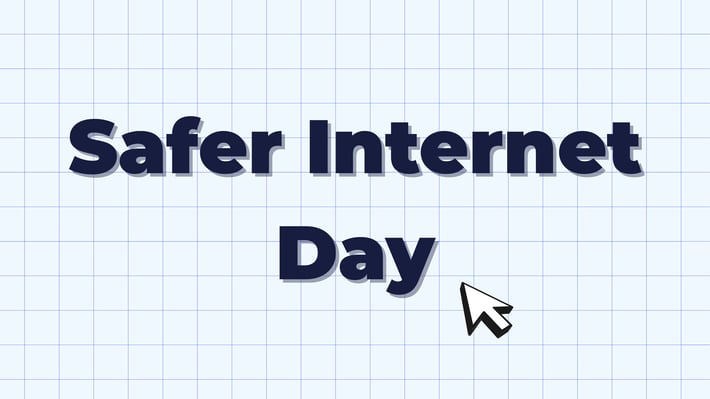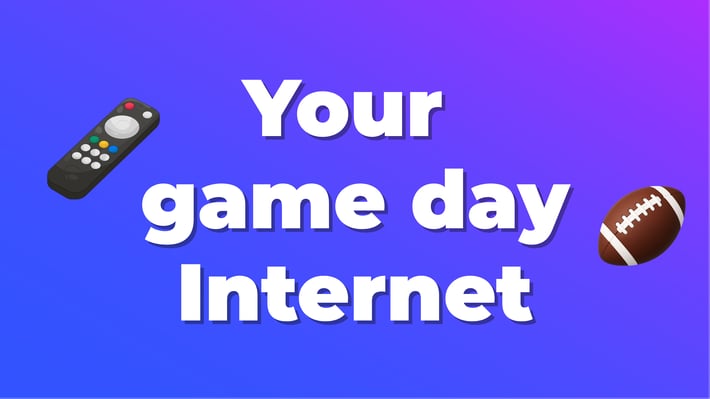.jpeg?width=1200&name=internet-speed-test-results%20(1).jpeg)
A guide to understanding internet speed test results
Internet speed test results can help you figure out why your computer is either blazing fast or bogged down. Learn more about how these tests work here.
You want your internet to work and work fast. But how do you really know if things are running at optimal speed? According to a recent study, most people are browsing blind: 73% of respondents said they didn't know how much internet speed they needed at home, while 36% didn't know how much speed they were paying for as part of their plan.
If you want to make sure you're getting your money's worth—and that your connected devices are running at their best—then you need to start testing your internet speed. Read on to learn more about why internet speed test results are so important for your home.
Why should you test your internet speed?
An internet speed test gives you a look at how fast your connection is at the present time. Your internet service provider (ISP) may have regulations or restrictions based on your plan that could affect your speed. Some internet providers also have data caps, which put a limit on the amount of internet you can use by slowing down your speed. In some instances, the older infrastructures of many ISPs may result in slower speeds. That's why it's important to do an internet speed test so that you can determine whether you're getting the proper value out of your internet plan.
You can easily check your internet speed for free using the Ting Internet speed test.
How does a speed test work?
A speed test measures your internet's ping (how quickly a data signal travels from one device to another one), as well as your download and upload speeds.
For the download speed, your computer will attempt to download a file on the test server. As the download completes, the speed of that task will be measured. With upload speed, the same thing happens in reverse; your computer will try to upload a file to the test server.
What do the internet speed test results mean?
Internet speed is measured in megabits per second (Mbps). When it comes to download speed, the higher the number is, the faster your internet speed should be as you stream and browse.
The “correct” number will depend on your plan. If your ISP promises up to 40 Mbps and you're seeing numbers around 35 Mbps consistently, that's within a good range. But if your ISP promises 100 Mbps and you're getting 35 Mbps, that's a problem, and you should contact your provider.
Most internet connections are set up with download speed as the primary focus. After all, that's how people get the information they need—by loading web pages or streaming movies, music or TV. Since download speeds are prioritized, the upload speed number will usually be lower than the download speed, but it should still be within the range of what's promised by your ISP.
Finally, the lower your ping number on these results, the better. Lower ping tends to correlate with less latency and lag, making for better video calls and faster response times in gaming.
How can you get accurate speed test results?
Internet speed tests are notoriously fickle. Two tests taken just 15 minutes apart can produce varying results, so you want to ensure you're taking the test under optimal conditions.
To get accurate results:
- Restart your router and modem so they are at peak performance.
- Don't run other programs on any device. Close all browser windows, and make sure that other devices connected to the internet aren't actively downloading material.
- Connect via Ethernet instead of Wi-Fi, if possible, for the fastest signal.
Maintain regular internet speed tests to ensure that you're receiving the speeds you've paid for. If not, you may need to upgrade your network or speak with your provider about troubleshooting the problem. WiFi speed can also be impacted by router technology. A new, high-quality router can help you maximize your internet speed, while an old one can create bottlenecks, leading to slower speed. Older routers also have lower speed limitations. So, if you have a high-speed plan and an outdated router, you may be paying for faster speed you'll never be able to achieve.
A faster connection can make a big difference when it comes to streaming, video calls and gaming. For upload and download speeds of up to 1,000 Mbps, consider Ting Internet.
Get Ting Mobile for only $10/month.
Optimizing your internet speed? Optimize your phone experience too and switch to Ting Mobile! Ting Internet customers receive an unlimited talk, text and data plan with nationwide 5G coverage for only $10 a month per line.

.png?length=710&name=Blog%20banners%20(27).png)