
A need for speed: run the PCMag speed test
The PCMag speed test will measure how quickly data travels from your computer to the server and back again over Ting's crazy fast fiber Internet.
We’ve got a need, a need for speed… well, for a speed test anyway. See, each year, PCMag.com ranks the fastest Internet service providers (ISPs) in the United States and with your help, we know Ting can make the list in 2020. Making the list would be an incredible way for us to share who we are and what we do with a wider audience. We wouldn't be where we are today without our valued customers and we hope to have your continued support. Running this test could actually help us out — a lot. Run the PCMag speed test here or continue reading to learn a bit more.
Why should I run this test?
You may be familiar with the speed tests we complete right after our installs. Those are for us to check that we are operating at the highest speeds possible and that the install went as planned. The PCMag test is slightly different but just as simple — if not simpler — and done in under a minute. In order to join the ranks in PCMag, we need at least 100 people to run the test per region. The more people who do the test, the more data PCMag has to analyze to determine our value in the fiber market. Our hope is to become recognized as one of the fastest and most reliable ISPs in the nation so that we can grow our network. We are incredibly fortunate to be working in such amazing communities and appreciate anyone who takes the time to run this test.
And since the PCMag Speed Test takes less than a minute, it might very well be the easiest, fastest test you are ever asked to take.
So, what happens during the test?
The speed test will measure how quickly data travels from your computer to the server and back again. During the test, these are referred to as the "upload" and "download" speeds using megabits per second (Mbps) to calculate the speed. You will open the link, press GO to start the test and the website will do the rest! You can run the test as many times as you like if you are curious to see if the speeds vary at different times of the day, depending on how many people in the area are downloading data at a particular time. Just make sure you are hard-wired as connections over Wi-Fi tend to be slower and less reliable and therefore won’t yield the most accurate results.
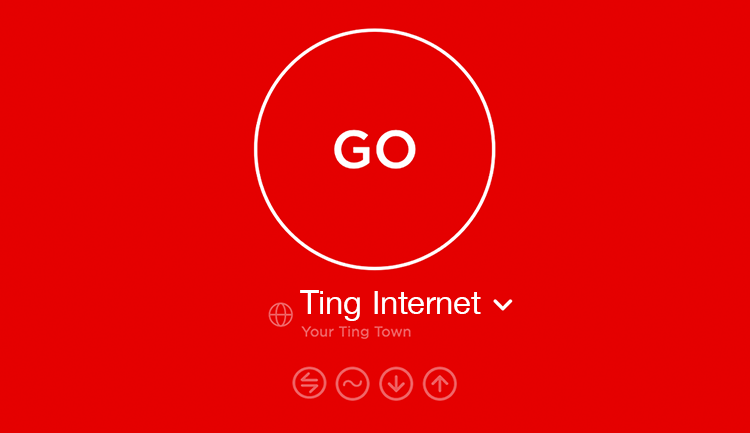
Let’s do this!
Like we said, this is probably the easiest test you will ever take. Just click this link to the PCMag speed test, click the GO button and voilà! Don’t worry if you don’t see Ting listed as an option in the drop-down menu, as long as you’re actually on a Ting network, it’ll work. You must be on a wired connection though - so make sure that you are plugged in using the strongest port in your home. This means you should not be on a Wi-Fi connection. If you want to read about the difference between a wired and not wired connection, we’ve got you covered.
To run the test visit this link, click GO and wait about 30 seconds for the website to calculate your Internet speeds. Once the button says AGAIN you’re done. Take me to the test!
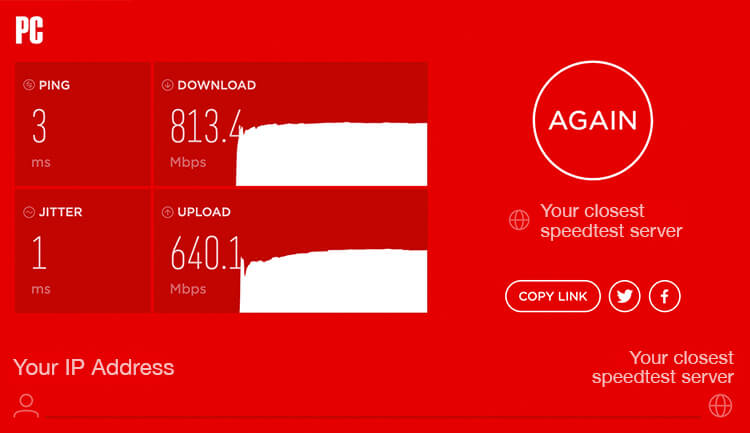
We encourage you to run the test on your hardwired connection (a couple of times if you like) to see how your connection measures up! And thanks again for running this test — by participating you are showing your appreciation for what we do and giving us the opportunity to reach other communities to spread the word about our crazy fast fiber Internet.
.png?length=710&name=Blog%20banners%20(20).png)
.png?length=710&name=Blog%20banners%20(19).png)
.png?length=710&name=SMB%20Blog%20banner%20(5).png)