
What internet speed do I need? Internet terminology 101
Struggling to find answers to, "What Internet speed do I need?" Answer the question yourself by learning the key terms and measurements for Internet speed.
Internet connection has become so essential to daily life that it's easy to take it for granted. But if you aren't familiar with the different metrics and terms used to describe internet connection speed and quality, it can be difficult to determine whether the service you currently have is the best option available—or if a new internet service provider could upgrade your online experience.
If you're tired of asking internet sales reps, "What internet speed do I need?" when you know they're just trying to sell you a service package, it's worth taking a few minutes to educate yourself on the common terminology used to describe internet speed and performance. Once you understand a few key terms, you can quickly evaluate your existing service and determine which local service option would be the best fit for you.
What is upload/download speed?
Upload and download speed are two of the most important metrics for evaluating internet speed and performance. Upload speed measures how much data you can send from your device across the internet in a single second, while download speed measures how quickly you're able to transfer data from an online source to your device.
Download speed is particularly important because it affects your ability to stream and download high-quality content. Your network's download speed is affected by the bandwidth being shared across all devices accessing the internet in your home (more on bandwidth later), so if you're streaming content across multiple devices, your download speeds on each device will likely suffer.
Upload speed is important for sharing files, connecting with people via video chat, playing video games and other online activities.
What is Mbps?
Megabits per second (Mbps) is the most common measurement of internet download and upload speeds. The higher the Mbps, the faster your connection.
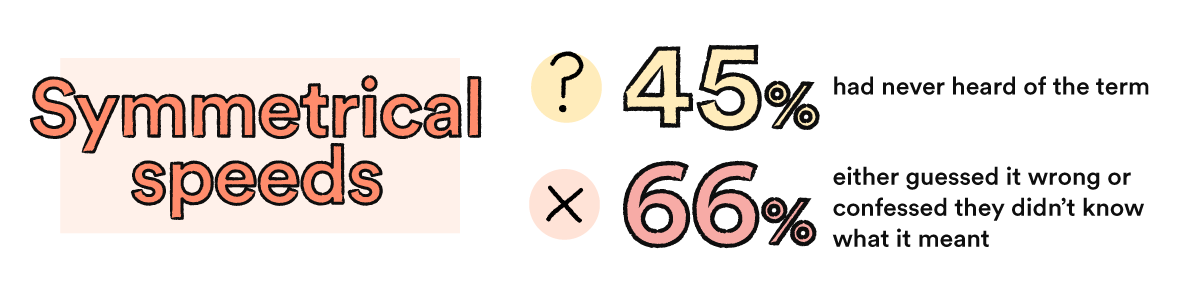
What internet speed do I need?
If you're trying to figure out what download speed would be best for your home internet, the answer will depend on how you plan to use your internet connection and how many different devices will be accessing your network at once. You'll also want to test your current internet speed.
Streaming a single 4K movie or video can require internet speeds of up to 25 Mbps. For that reason, a home internet connection should offer download speeds of 50 Mbps at a minimum, with the assumption that multiple devices may be accessing the internet at a single time.
The more devices you add, the higher the demand.
What is fiber internet?
Fiber internet, or fiber-optic internet, is the fastest connection available. With this type of connection, internet data is transmitted through pulses of light that travel through thin optical glass fibers, bringing internet into your home.
While availability may be limited as fiber infrastructure increases, fiber-optic internet offers extremely high download and upload speeds, low latency, great reliability and an affordable price.
Is bandwidth the same as speed?
While bandwidth and internet speed are related to one another, they're different measurements, and a high bandwidth doesn't always guarantee a high speed.
Your internet bandwidth is the maximum amount of data that can be transferred across your internet connection. This maximum level is set by a number of different factors, including your internet modem, your router and the cable or wireless service providing you with an internet connection.

Whether your internet bandwidth is 50 Mbps or 500 Mbps, your internet speed will never go above this mark. Keep in mind that your bandwidth indicates the maximum speed in optimal conditions, rather than your daily expected internet performance. In your daily use, you may notice that your internet speed is regularly lower than the maximum speed allowed by your bandwidth.
What is a gigabit? What is a gigabyte?
We've already explained how megabit is a unit of measurement applied to internet download speeds and bandwidth. A gigabit is simply a larger unit of measurement. One gigabit equals 1,000 megabits.
Where bits typically measure transfer speed, bytes typically measure storage or capacity. Megabytes (MB) and gigabytes (GB) refer to the size of the files you're uploading and downloading. GB are typically used to quantify large files you may want to download as well as the storage space available on your computer or other device. A single HD movie, for example, typically ranges between two and four gigabytes in size. The typical storage space on a smartphone phone can range from 16 GB to 128 GB, and a laptop computer could easily offer 256 GB or more in storage space.
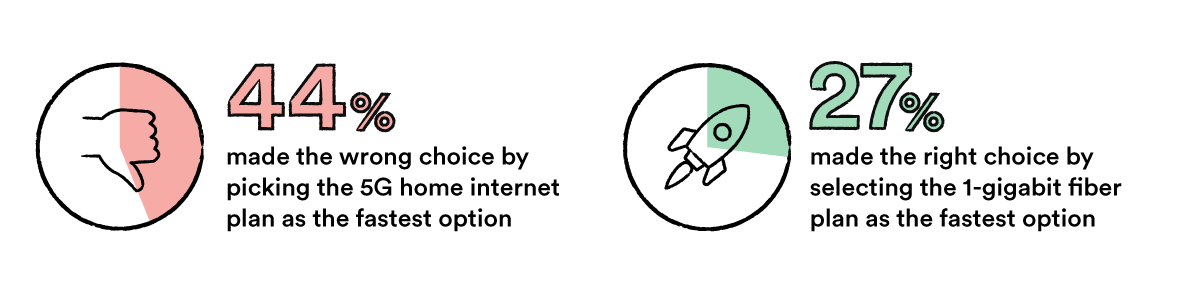
When you're downloading or uploading large files, be prepared for any files measured in gigabytes to take some time to transfer. For instance, if your download speed is 50 Mbps and you're downloading a 20 GB file, it will take more than 50 minutes for that file to download.
What is latency?
High latency negatively impacts things like video calls, online games and streaming. If you have an avid gamer in your home or if you make or receive video calls, latency is an important data point when you're evaluating internet service options. Latency ("ping" and "jitter" on an internet speed test, measured in milliseconds) represents the responsiveness of your internet connection after you send out a data request. The lower the latency, the less lag you experience since your internet connection will be able to respond to requests and transfer information more quickly.
Latency is a critical metric when it comes to the performance of video game platforms and other interactive technologies built on real-time engagement. For example, if a video game player tries to make their character move and the character's response is delayed even by half a second, this is a clear sign of high latency, which every internet user wants to avoid. The lower your latency, the better your gaming experience will be.
Now that you know how to evaluate internet service, your next step is finding the best high-speed internet service in your local market. When it comes to speed, nothing beats Ting's symmetric 2000 Mbps upload and download speeds. Sign up for Ting today and bring blazing-fast upload and download speeds to your home.
.png?length=710&name=Blog%20banners%20(20).png)
.png?length=710&name=Blog%20banners%20(19).png)
.png?length=710&name=SMB%20Blog%20banner%20(5).png)