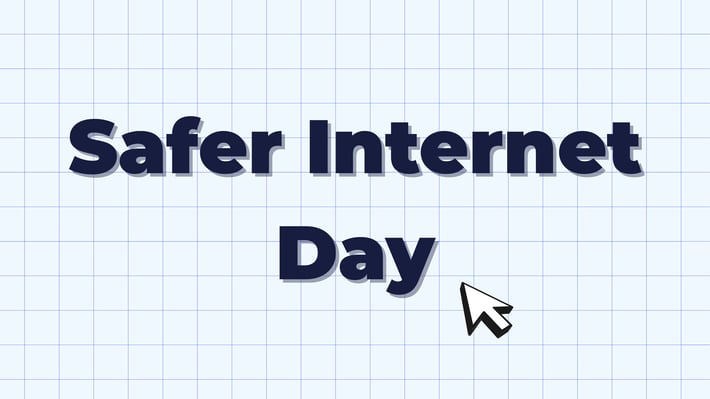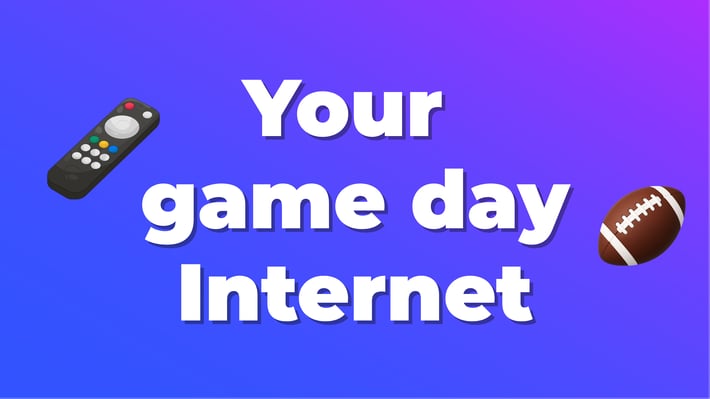Cord-cutting for holiday travels
If you're like my family, you still want access to shows and movies while you're away from home. Here's how to cut the cord for the holidays
Traveling for the holidays?
If you are anything like my family, you will be traveling for the holidays and if you are like my family, you still want access to shows and movies while you're away from home. Now, traveling as a cord cutter can feel just like being a cord cutter at home.
Here is our guide to taking your cord cutting content with you. From downloading your favorite shows to having the right streaming player for your hotel, we have you covered!
Downloading your favorite shows and movies
Going to be offline for a bit but still want to watch your favorite movies and TV show? Many services now allow downloading of shows and movies for off-line viewing. Here are a few of the most popular services for watching content offline.
Amazon Video - Amazon now supports downloading of shows and movies through their Amazon Video apps on iOS, Android, and Kindle Fire. Not only can you download movies and TV shows you rented or purchased, you can also download shows and movies from Amazon Prime Video.
iTunes - Do you own iOS and use iTunes? Using the iTunes app, you can use your iPhone or iPad to download your movies and TV shows for off-line viewing.
You will need to enable viewing your cloud content on your iPad. This is done from the Settings app. Go to: Settings.app > iTunes & App Store and under the Show All section make sure Videos is set to green.
You can then go to the Videos app on your iPad and you'll be able to see all the cloud-based video content you've purchased.
To download a movie or show for offline viewing, tap the icon for the show and then look for the little cloud icon with an arrow pointing down to it that is in the upper right-hand corner. Tap that icon and, the video will download (if you have enough available space). Your content will then be available to view when the iPad is in airplane mode.
Vudu - Vudu is the latest to jump on board with downloading. In the past, you could always download shows and movies you owned, but now you can also rent movies and download them on iOS and Android.
You will need the VUDU-To-Go application, as well as the latest version of Adobe Flash and Adobe AIR. When you open the VUDU-To-Go application it will require you to log in with your Vudu information.
Once you are logged in, simply select the movie(s) you want to see and click the Download link to begin the download process.
Netflix - Every Netflix original is now available to be downloaded and stored for offline viewing. Beyond that, you'll find a wealth of downloadable TV shows, movies and specials. Just keep an eye out for the new Download option in the listing.

How can I watch my content in the hotel?
Downloading is great, but what if I want to watch Netflix and other services? The best way to do that is to pack a streaming player. Here are our three favorite streaming players for cord cutters who travel.
Roku Stick - The 2016 Roku Stick is one of the most powerful streaming players on the market. With performance similar to the 2015 Roku 3, and full access to the large library of Roku Channels, it is a great device to take with you when you travel. The best part is it takes up so little space—you can fit it into your palm of your hand.
The Roku stick allows you to connect to hotel (and even school) Wi-Fi networks. The Roku stick will also work with hotels that require you to log in with a web browser. Want to learn more? Check out the Roku guide on how to use your Roku with a hotel Wi-Fi network.
Fire TV Stick - Are you an Amazon Fire TV fan? The Fire TV Stick is a great little device that will give you access to all the great apps the Fire TV offers. Not only is it easy to take with you because of its small size, but it will also work with hotel Wi-Fi networks.
Need help connecting your Fire TV Stick to your hotel Wi-Fi? Check out Amazon’s quick guide on how you can connect your Amazon Fire TV Stick to your hotel Wi-Fi.
There you go — all the way from being offline, to accessing your content in your hotel, we have you covered! Now you can enjoy cord cutting even when you are on the go.
.png?length=710&name=Blog%20banners%20(27).png)