
Save on your textbooks this year with digital ebooks and old-school options
It's no secret that textbooks can be a huge financial burden on students. Let's look at ways to save on textbooks by going with ebooks and digital options.
Christine Ottoni
Aug 28, 2018
Save with digital textbooks, ebooks and old-school paper
It's no secret that textbooks can be a huge financial burden on students. Being smart about how you purchase or rent books can bring the cost down in a big way. We're going to talk about some ways to save on textbooks by going digital or being savvy when buying real books. Keep in mind, the digital textbook market is far from all-encompassing and is certainly more attuned to the needs of students studying Dickens and Shakespeare than those hunting down the 9th edition of some obscure quantum physics textbook. We're going to scale out some of the players in the digital textbook market and see how Amazon, Google and Apple stack up. If you love paper or have little success finding digital copies of your books, don't worry. We've included some old-school, tried and true tips as well as a few affordable online retail aggregators of second-hand books and textbooks for rent.eBooks and digital options
Rent, buy and download for free with these four digital textbook options. Digital books, or ebooks, are definitely cheaper than brand new print copies fresh from your campus bookstore and come with convenient features like digital note-taking, easy access and the ability to download out-of-copyright classics for free. Your choice between Amazon, Google and Apple is mostly about platform preference. As far as price goes, these three are pretty close. Maybe you have a Kindle, prefer the ease of Google or are an avid iBooks reader. Or maybe you're looking for something totally free and not tied to a big brand. That's why we've thrown in Project Gutenberg for good measure.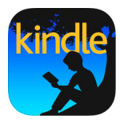
Amazon
Browse Amazon's massive online library and you won't be disappointed. Get free out-of-copyright classics for your Kindle e-reader (think Oliver Twist and A Tale of Two Cities) and read on any device with the Kindle app or in your browser in the Kindle Cloud. Amazon has a convenient eTextbook and textbook rental feature where students can rent, buy and sell textbooks for their courses. Some textbooks are available on Kindle and you can get real physical rental textbooks through Amazon too. Scan by ISBN and verify that you're getting the right textbook for your course.
Google Play Books
Google Play Books is a straightforward, user-friendly book browsing and reading system. It's available in your browser and as an app. Similar to Amazon, Google has its own rent or buy textbook page within Google Play. Google lets you preview textbooks and has purchase and rental options as they're available. As usual, Google's interface is easy to use, clean and simple.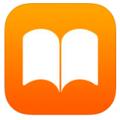
.png?length=710&name=Blog%20banners%20(20).png)
.png?length=710&name=Blog%20banners%20(19).png)
.png?length=710&name=SMB%20Blog%20banner%20(5).png)