
Four ways to get the most out of your Internet connection and maximize speeds
Internet connection speeds are more important than ever, whether sending files while working from home, playing games online or trying to watch a movie.
A slow Internet connection is annoying at best, detrimental at worst. Speeds that were acceptable a few years ago, no longer suffice. Whether sending files while working from home, playing games online or trying to watch a movie, we are online more than ever. At this point, a lagging connection is becoming unacceptable to most Internet users. Luckily, there are a couple of things you can try at home to address your connectivity issues.
So how can I speed up my Internet connection?
To speed up your Internet connection, we have a few suggestions.
You can:
- Hardwire your device
- Buy a new router or mesh kit
- Upgrade your device
- Check your settings
Let’s dig a little bit into each one.
1. Hardwire your device
Step one, get on a wired connection. The reality is that nothing beats being hardwired by Ethernet. Where Wi-Fi is about convenience, being hardwired is about performance. This means plugging your device directly into one of the Ethernet ports on the back of your router.
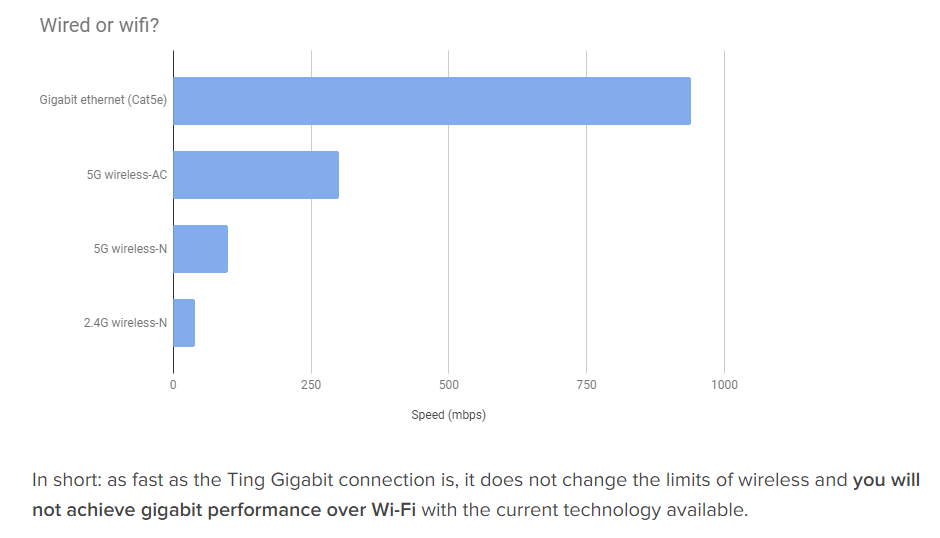
2. Consider buying a more powerful router or mesh kit
If you’re a bit confused about Wi-Fi, routers and mesh kits and how they all work together, we’ve got you covered.
Every router behaves differently, in terms of speeds, coverage, and performance. The router Ting offers typically covers 2500sqft +/- but some third-party routers can potentially go further if needed. If you require more coverage, see this article on highly-rated third-party routers that Ting customers use every day.
If your home is larger or you wish to maximize Wi-Fi coverage, mesh kits are an increasingly popular option. They are made up of two or three devices that communicate with one another to provide an uninterrupted signal. The main unit is connected directly to Ting’s fiber converter box, while the remaining pieces are plugged into outlets around your home. They effortlessly pass the signal from node to node, almost like owning several routers at once.

A mesh Wi-Fi system can provide you with a seamless experience as you wander through your home. Mesh kits do all the work invisibly in the background and take out all the guesswork for you, the user. They're controlled by iOS and Android apps to check the signal between nodes or troubleshoot issues as they arise. If you want even more information about Wi-Fi, routers and mesh kits, we wrote an entire article about it here.
3. Upgrade your devices
The sad truth is that many of our devices do not age well. Technology is advancing rapidly, which means that what may have been great 5 years ago may not be cutting it anymore. Some entry-level computers may have weaker Wi-Fi or Ethernet hardware, meaning that regardless of your Internet connection speed, your device will have its own limitations. While it may have been the latest technology at the time, it might not be able to support a newer Wi-Fi standard.
If you plan on buying a new device in the near future and plan on using Ethernet, look for devices that support Gigabit Ethernet. If using Wi-Fi, the current standard is Wireless AC so make sure you check for it or ask about it when upgrading your device.
4. Check your settings
Wi-Fi band
Most modern routers have the option to choose between the standard 2.4GHz Wi-Fi network and the faster 5GHz network. Using the faster 5GHz network can maximize your speeds. However, while 5GHz is faster, it cannot travel as far, which means you will need to put your router in an area where you most frequently use the Internet whenever possible.
If your router broadcasts these two networks, make sure you select the 5GHz network when connecting to Wi-Fi.
Antivirus
Be aware that some antivirus programs may be scanning everything coming into your device, which can cause a bottleneck and reduce your Internet speed. Much like security guards who check IDs at an event, the purpose of these programs is to scan everything coming in. While there may not be much you can do about this, there are lightweight alternatives out there that have minimal to no impact on your Internet speed. You will need to research what level of security and protection works best for you and your device.
Extensions
If you’ve installed some programs or browser extensions, you can expect some of them to negatively impact your speeds. Take a look in your settings and check if you have something running in the background. If you see a program or browser extension you barely use, uninstalling it may improve not just your Internet speed, but your device’s overall performance. It is generally a good idea to regularly check your devices to monitor background activities and remove programs no longer in use.
Reboot
Lastly, remember to reboot your router and devices regularly - yes, we mean "try turning it off and turning it back on again." Physically unplugging the power and plugging it back it in clears out the cobwebs, giving your device a short, but much needed fresh start.
Run our speed test now... and then run it again after you make some adjustments to see if these tips helped to increase your Internet speed!
Note: The products included in this post are illustrative. We’re not specifically recommending or endorsing any products. We’re certainly not advertising any products. Except perhaps crazy fast fiber Internet from Ting. That stuff is pretty good and you should get it.
.png?length=710&name=Blog%20banners%20(25).png)
.png?length=710&name=Blog%20banners%20(26).png)
.png?length=710&name=Blog%20banners%20(22).png)