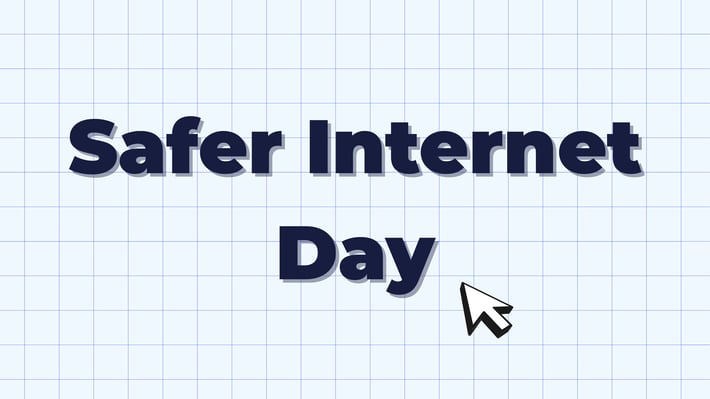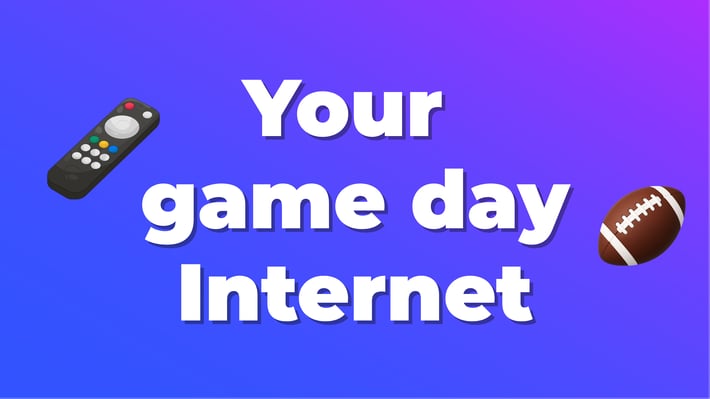Online shopping safety: Best practices for shopping securely online
Here are some useful tips on keeping your information safe from hackers and scammers when you're online shopping this holiday season.
Online shopping has been a lifeline for busy families. It saves time, allows you to ship directly to yourself or someone you're sending a gift to and often grants access to products that aren't in stock at your local store. And with the holidays approaching, you'll probably be doing a lot of shopping online.
But how secure is online shopping? It can feel like news of a recent data breach breaks almost every day, and you likely see "buyer beware" segments about online scammers on the local news. Perhaps you have experienced a malware incursion or a data breach yourself.
Fortunately, you can have a perfectly safe buying experience on the internet. All it takes is putting these online shopping safety tips into practice.
Update your browser
Your computer and phone ask you to update them quite a bit. Sometimes, you may not have time for that, but hackers and fraudsters are waiting to exploit out-of-date software. Before embarking on your holiday shopping online, check for a browser update, and if one is available, install it.
Look at the URL
This trick is simple, but highly effective: If the website's URL starts with "https://" instead of "http://" that means your data is being encrypted, and you're unlikely to be dealing with a scammer or an insecure connection that could lead to a data breach.
Read the reviews
Even when you're buying from a reputable site like Amazon, you may still run into secondary sellers who are scammers or don't deliver on the products listed. This is why you should read the reviews for any product you're interested in buying. While there's always some inherent bias in online reviews, a huge number of bad reviews that call out delivery issues, product quality or a lack of customer service can warn you of a potential scam.
Another tip is to search for the seller or company to see if they have a Better Business Bureau entry or other third-party reviews indicating they aren't who they claim to be.
Don't click on pop-ups
Malware can sometimes hide on totally ordinary websites, popping up as an actual pop-up window that will try to get you to click on it by looking like an official message from your computer. Often, these messages will warn you that your computer has a virus.
Never click on these pop-ups—not even to close them as some pop-ups have false close buttons that should not be clicked. Instead, close the entire tab or browser window, and avoid going back to that site.
Keep your information secure
Most online stores have a guest check-out option. This is ideal for people who don't want an online retailer to store their information long-term, making it the more secure option. While reputable retailers take information security seriously, in order for the site to store your information, you generally have to create an account.
If you do create an account, the username and password you use should be different from other usernames and passwords you use for other sites. If you reuse a password, you run the risk of hackers and scammers being able to access the information from several of your accounts using just that one password.
If you do want to create an account on a retail website, make sure your password is strong (a full, unique phrase with at least one number and one special character like "@") and different from other passwords you use.
Use a credit card
Using a credit card instead of a debit card provides another layer of protection. While it certainly isn't fun to deal with a stolen credit card number, a credit card isn't directly tied to your bank account, so scammers won't have access to the money in your checking account.
Beware of texts from unknown senders
A wildly popular phishing scam (a scam designed to gain access to your personal data or device) is to send out a text pretending to be a delivery company like FedEx or UPS. Usually, this text will include a link that claims to be a tracking link or a way to update your delivery preferences. If you click on such a link, a scammer could gain access to your device.
These scams can be difficult to spot, especially if you've actually requested tracking updates via text for a package. The first step is to make sure you are, in fact, being contacted by the company that's handling your package's shipping. Even if the message you received matches the message you were expecting, you'd still be better off clicking the tracking link from your official order email instead of a link in a text message.
Your next clue will be whether the text includes the name of the company you ordered from. If it doesn't, chances are good that you're dealing with a scammer.
Finally, look at the link itself. Many retailers use a reputable company such as Narvar or Pkge.net to handle their delivery tracking, and legitimate links will usually start with "https://tracking.narvar.com" (note the "https" instead of plain "http") or a variation of the original website link. If the link is just a series of seemingly random numbers and letters, delete the text.
Shop smart
Holiday shopping online can be a huge time-saver, but you should always be as safe as possible with your personal information during and after online purchases. By putting these tips into practice, you can safeguard your devices, accounts and data from possible security breaches the next time you shop from the convenience of your home.
To make online shopping go smoothly without a dropped connection, upgrade to Ting Internet.
.png?length=710&name=Blog%20banners%20(27).png)